Weekly Reminders
Sponsored Link:
Welcome to Weekly Reminders
Thank you for installing and using our extension
Features:
Install and open.
- After installing the extension. You click on the icon and can set reminders for yourself.
Google Calendar is a free online calendar that helps you keep track of life's important events all in one place.
Google Calendar is an easy way to stay organized and get things done from anywhere. It's available on the web, Android, iOS and other devices.
With Google Calendar, you can:
View your agenda, schedule, and tasks in one place.
Easily add events and reminders to keep on top of your schedule.
Get reminders before and after an event so you never miss a thing.
Here are a few reminder extensions for Chrome:
Remember the Milk
A to-do list manager that's free and easy to use. The app syncs with Google Tasks, which is great if you prefer a more straightforward way of managing your tasks.
Google Keep
Google Keep is an online note taking app. This extension makes it easy to save notes directly from your browser by highlighting text, right-clicking and selecting "Create a new note in Google Keep." You can also drag-and-drop photos into the note
Tutorial:
- Install the Extension
- After installing the extension, click on the icon on the toolbar.
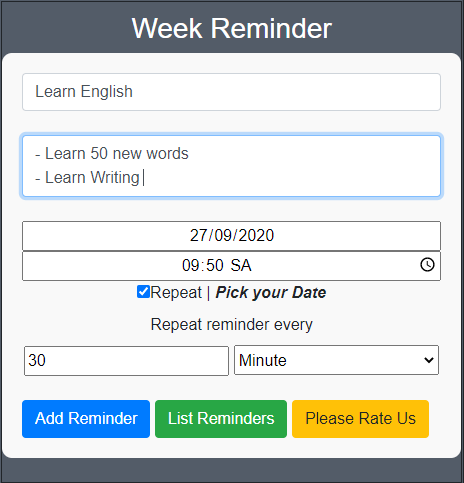
Reminders for your calendar and never forget an important call/meeting/event.
Sponsored Link: